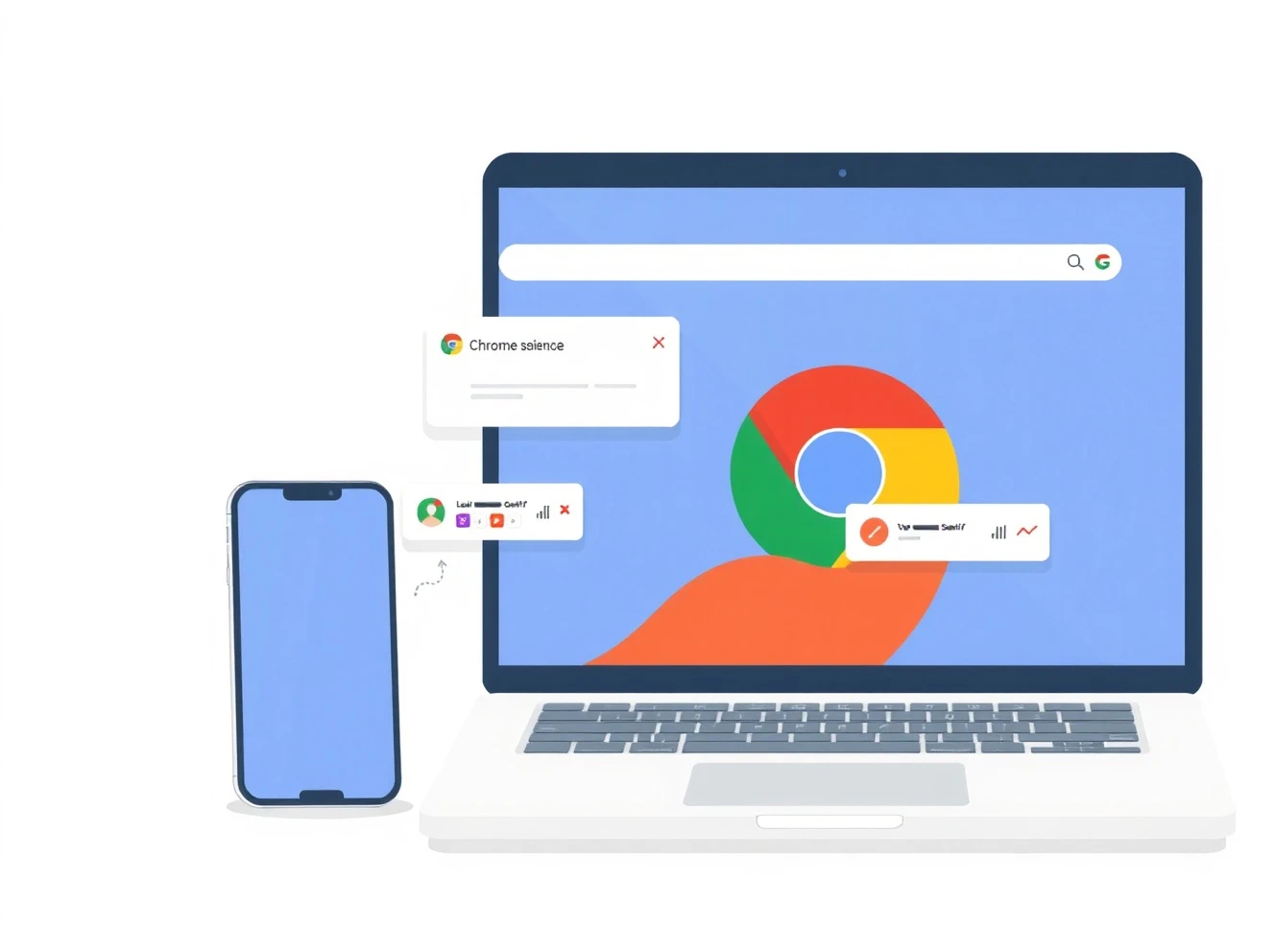Google Chrome is taking a significant step toward reducing digital noise by automatically silencing unwanted browser notifications. This new feature targets websites you haven’t visited recently, providing relief from constant pop-ups and alerts that clutter your browsing experience.
How Chrome Notifications Auto-Revocation Works
Google’s latest update automatically disables Chrome notifications from websites with low user engagement. The system identifies sites you rarely interact with and revokes their notification permissions. Consequently, users experience fewer disruptive pop-ups during their daily browsing activities.
The feature expands Chrome’s existing Safety Check functionality. Previously, this tool only managed camera and location permissions. Now it actively monitors notification usage patterns. Google’s data reveals less than 1% of notifications receive user interactions, justifying this automated approach.
Platform Availability and User Control
This Chrome notifications enhancement launches simultaneously on Android and desktop platforms. Users maintain complete control over the feature through several options:
- Automatic revocation for low-engagement websites
- Manual restoration of notification permissions
- Complete opt-out from the auto-revocation system
- Preserved permissions for installed web applications
Google notifies users when it removes notification permissions. This transparency allows easy restoration if desired. The company emphasizes user choice while reducing notification overload.
Impact on Website Notification Strategies
Website owners now face consequences for excessive notification practices. Google’s data shows users receive high notification volumes but rarely engage with them. This change encourages more thoughtful notification strategies.
Spammy websites must reconsider their alert frequency. Otherwise, they risk complete permission revocation. The feature creates natural consequences for poor notification management. Meanwhile, valuable notifications from engaged sites remain unaffected.
Industry Context and User Experience
Unwanted notifications represent a longstanding industry challenge. Apple previously addressed similar issues on iOS devices. Their solution included daily notification summaries and quick mute options. Google’s approach provides automated management rather than manual controls.
Testing showed these changes didn’t significantly impact notification click-through rates. This indicates users weren’t engaging with revoked notifications anyway. The feature improves user experience without sacrificing valuable content.
Frequently Asked Questions
Which Chrome notifications does this feature affect?
The feature targets notifications from websites with low user engagement and high notification volume. It preserves notifications from installed web apps and frequently visited sites.
Can I disable the automatic notification revocation?
Yes, users can completely turn off the auto-revocation feature in Chrome settings. Google provides this option for users who prefer manual notification management.
Will I know when Chrome revokes notification permissions?
Google notifies users when it automatically removes notification permissions. This allows easy restoration if the revocation was unwanted.
Does this affect all my Chrome devices?
The feature works across Android and desktop versions of Chrome. However, notification permissions may sync differently depending on your sync settings.
How does Chrome determine “low engagement” websites?
Google analyzes how frequently you visit sites and interact with their notifications. Sites you haven’t visited recently with high notification volume get flagged for permission revocation.
Will this stop all unwanted Chrome notifications?
While it significantly reduces unwanted notifications, some may still come through from newly visited sites or installed apps. Users should still manage permissions for individual sites as needed.